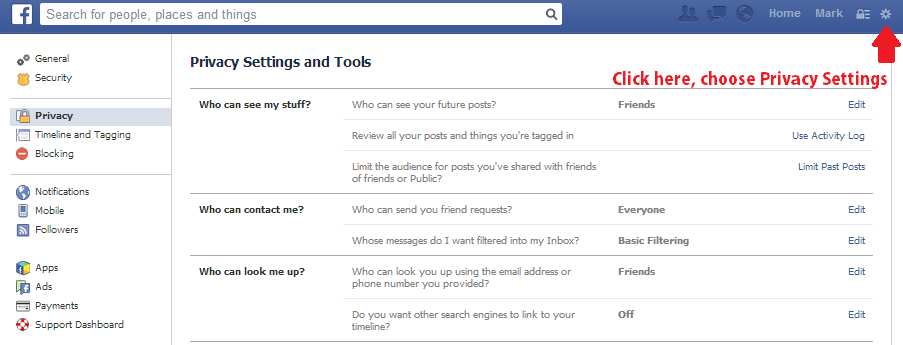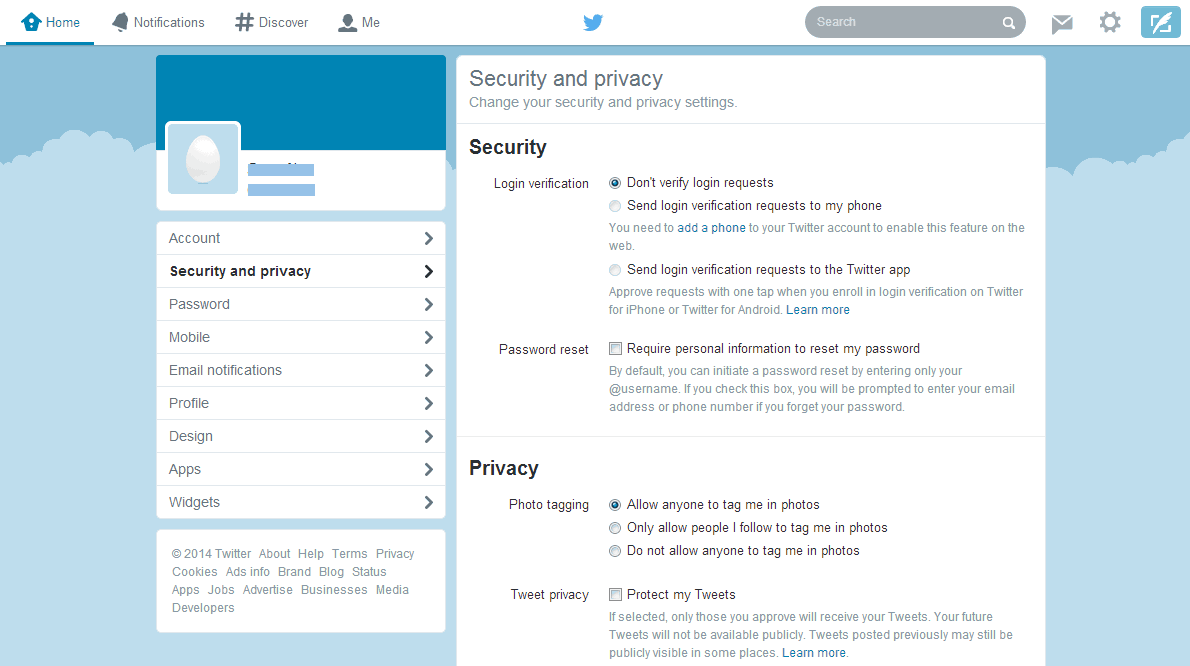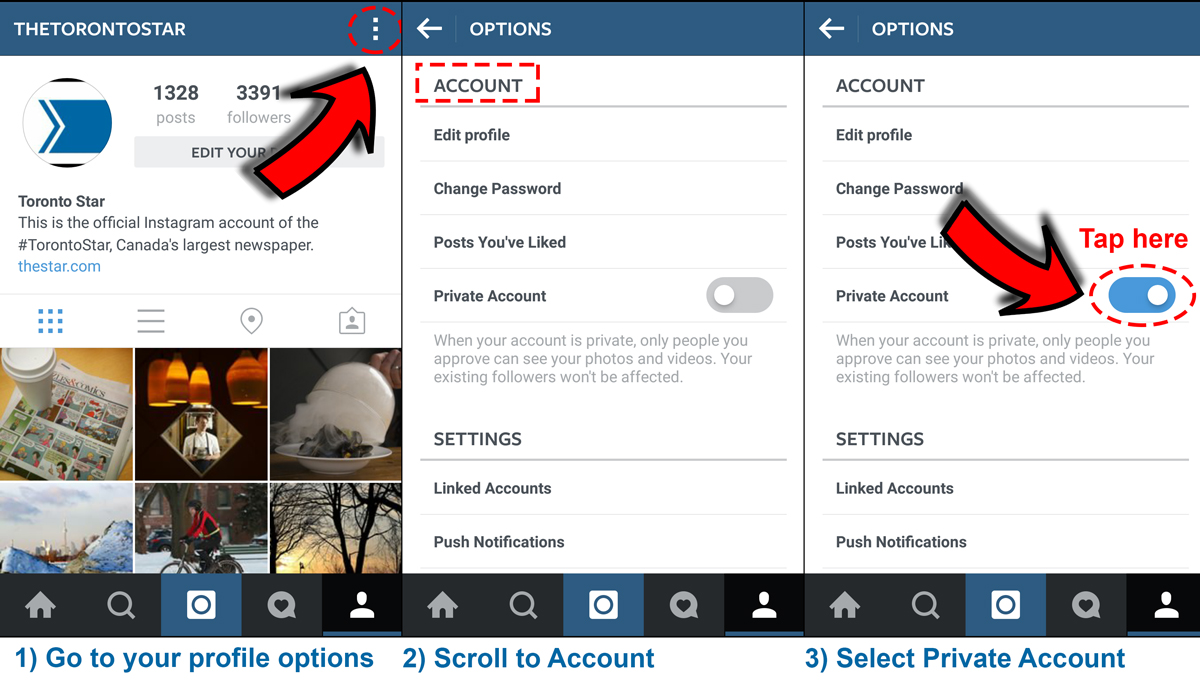Some privacy tips for all your social media posts
Hopefully, you all are aware of the fact how much careful one should be while uploading anything on the social site. Do you know actually who all can see your posts? So, let us help you with some tips so that you can make your social media posts private in a true sense.
Let’s get known about the widely used social platforms.
Whenever you share or post something on your Facebook account, you do have drop-down option list to choose the audience. Usually, set this to only “Friends.” In this way, you can control who can see your, photos, updates, or check-ins. In the case of public posts, some posts by default are set as public. To check the data made public by you, go to the profile page on your Facebook account, select the 3 horizontal dots on your cover photo, and then select “View as” option. You can change the visibility settings if you don’t want any post to be shown up.
Twitter & Instagram
Twitter & Instagram have same privacy settings and for both of them, your account and whatever you post on it is either private or public. For Twitter, head the Settings page, select “Privacy and Safety,” and simply choose “Protect my Tweets.” For Instagram, in your mobile app go to the Options page, and switch “On” the Private Account tab. Thus, no one can see your Instagram photos or tweets except you specifically approve someone as a friend. If you want to change your account to private from public, all your friends will be approved automatically.
Have you changed your privacy setting? If not, then do it now. Stay Safe and Protected.