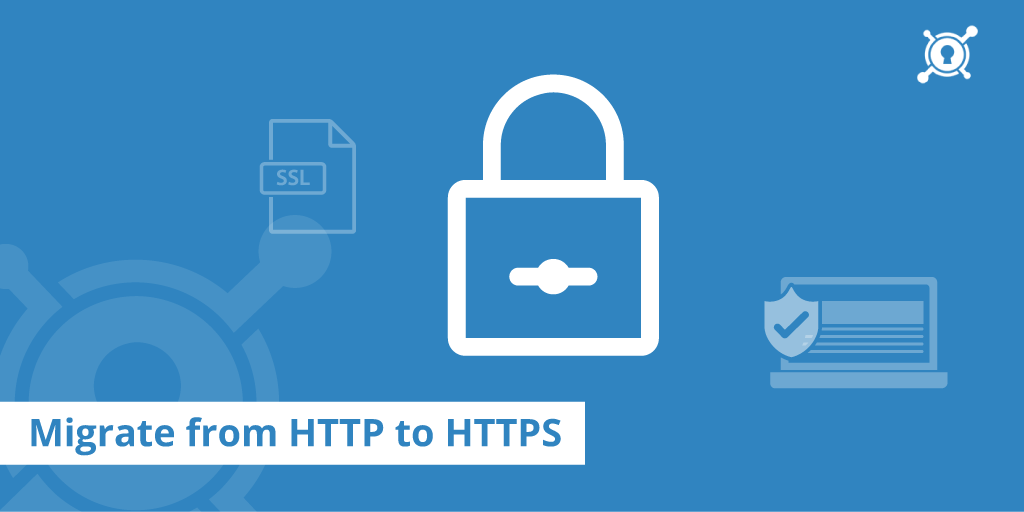A Step-By-Step Guide To Migrate Your Site To HTTPS
There has been a lot of buzz about SSL certificate, https features, Google updates on security, cybercrimes and what not! But do these have to do something with you too? Yes so if you running an online business or have a website that demands passwords, log-in forms, online transactions etc., then it is a mandate to have SSL certificate and the https feature on your website. For this moving towards the most secure version of Google is to move towards the installation of SSL certificates for your website. Of course, it is the Google initiative and it encourages the websites to get the https and SSL certificates installed so that their data and all the online transactions are in safe hands. Before we move ahead to the step-by-step guide of migrating your site to https let us understand the need for it first. Why this migration is important and what effect it will have aeon the websites.
What Is HTTPS?
HTTPS is Hypertext Transfer Protocol (HTTP) where the ‘S’ in the end stands for ‘Secure.’ This means that HTTPS will give you an extra layer of protection and guarantees strong encryption to your website. This also prevents ‘man-in-the-middle’ attacks and offers safe connections to the website and its customers. Https ensures data security while exchanging the data and make certain that the conversations won’t be eavesdropped or stolen by any chance.
For a high ranking website what all, we need to do! One of the answers is getting https. What is the purpose of having this feature is: Google has declared https as a ranking signal which does work for your ranking on the search engines. Https stats indexing your web pages first on the search engine. Moving to https is cheap as well so no need to worry about the price. The HTTP sites marked that carry sensitive information can be dangerous for hacking and are confirmed as the ‘non-secure’ sites in Chrome. Thus when you are planning to migrate to https you shall be very careful with the smooth landing and accurate measures to be taken for this switch. Let us tell you one basic thing about https installation, it starts with SSL certificate. Have a quick look at the steps:
First host with the dedicated IP address. This is because the SSL certificates need your website to have a dedicated IP address of its own.
- Now you will have to buy an SSL certificate
- Activate and install the SSL certificate
- Now it is the time to update https to your site
Let’s start with the steps now in detail so that you understand clearly that why migrating to https from HTTP is imperative and how it is done
Host https with a dedicated IP address
Well, on order to get the best of the security, SSL certificates are needed and for them to have on your website initially you will have to get a dedicated IP address, where your website is hosted. There are many small web hosting plans which can be shared and put a lot of other multiple websites that are using the same location. This helps in the traffic to be channelized at one place only.
It’s time to purchase an SSL certificate
Once the dedicated IP address is taken, now you will have to buy the best-fitted SSL certificate for your website. There are many technicalities involved when you go out to buy the best and cheap SSL certificate in the market. But basically, these certificates are very easy to choose. There are numerous SSL certificate providers in the market which offer all types of SSL certificates depending upon your business. If you are looking for Cheap SSL certificate then buy it from SSL2BUY. All sorts of different SSL certificates are available for all kinds of business.
Head towards the SSL certificate installation
Next step will be the installation of the SSL Certificate. Once you buy it you will have to follow a process to install it and get it approved by the certificate authority CA. Depending upon the validation the SSL certificate is offering, the installation will take time and the process will also change. For example, Domain SSL certificate will be just verified by the email address whereas extended validation needs 5 to 7 working days to get issued as all the organizational details are verified and then installed.
Make sure to have the full back-up
SO, by installing the SSL certificate and migrating it from HTTP to https you are actually making the changes, thus it is important that you run the back-up of all the files to ensure the protection of the data. For example if you use a cPanel hosting, then you will have a built-in cpanel backup feature which can be used and easy to configure. Thus, eventually getting the full back-up is imperative.
Get your website ready to use HTTPS
Now when you have successfully installed the SSL certificate to your website, it is time to get https installed. DO it at first because your visitors should also know about this security and this is possible only with the installation of https. For doing this and making your customers believe that your website has integrated https there is the process of following. You update the links to the target pages who have to use the HTTPS links. For example, if there is a link on your cart then secure the link with https. However, if you want to protect only specific pages securely then no worries, use the server-side approach to redirect the user if it’s not HTTPS.
You will have to create a 301 redirect
The name only says – it is complicated, but it is very simple, and straightforward, really. Yes, A 301 Redirect is a method of redirecting your traffic from one web page to the other (URL or webpage). It is as effective as “permanent” redirection because later your website is permanently shifting to HTTPS from HTTP.
Update Google (Analytics and Search Console)
Last and not least, you’ll surely need to update all your Google accounts for Google Analytics and the Search Console. What you need to do is to merely change the Default URL to HTTPS, in the Search Console, and will have to add a new site with HTTPS